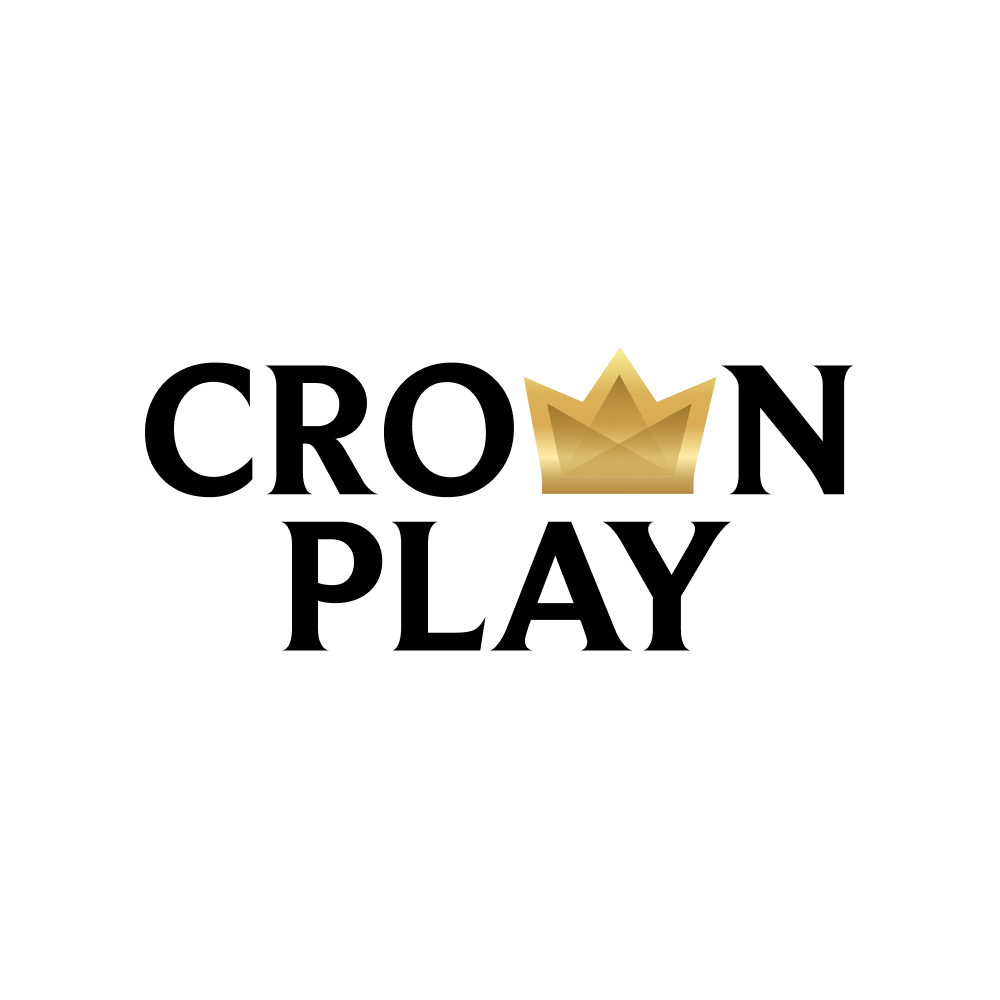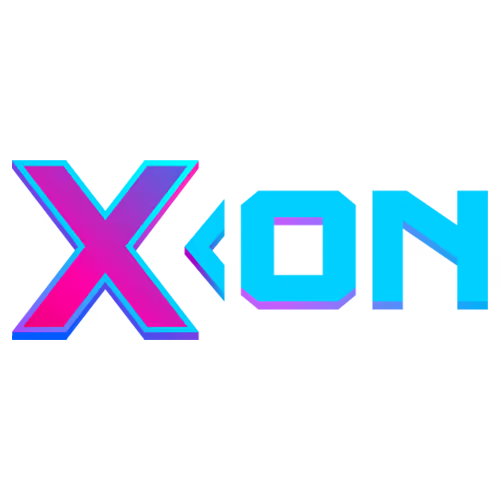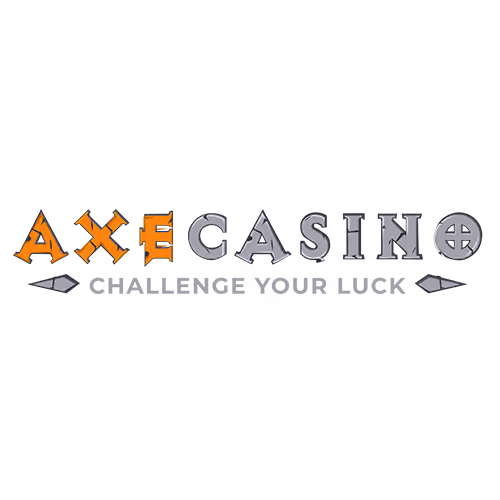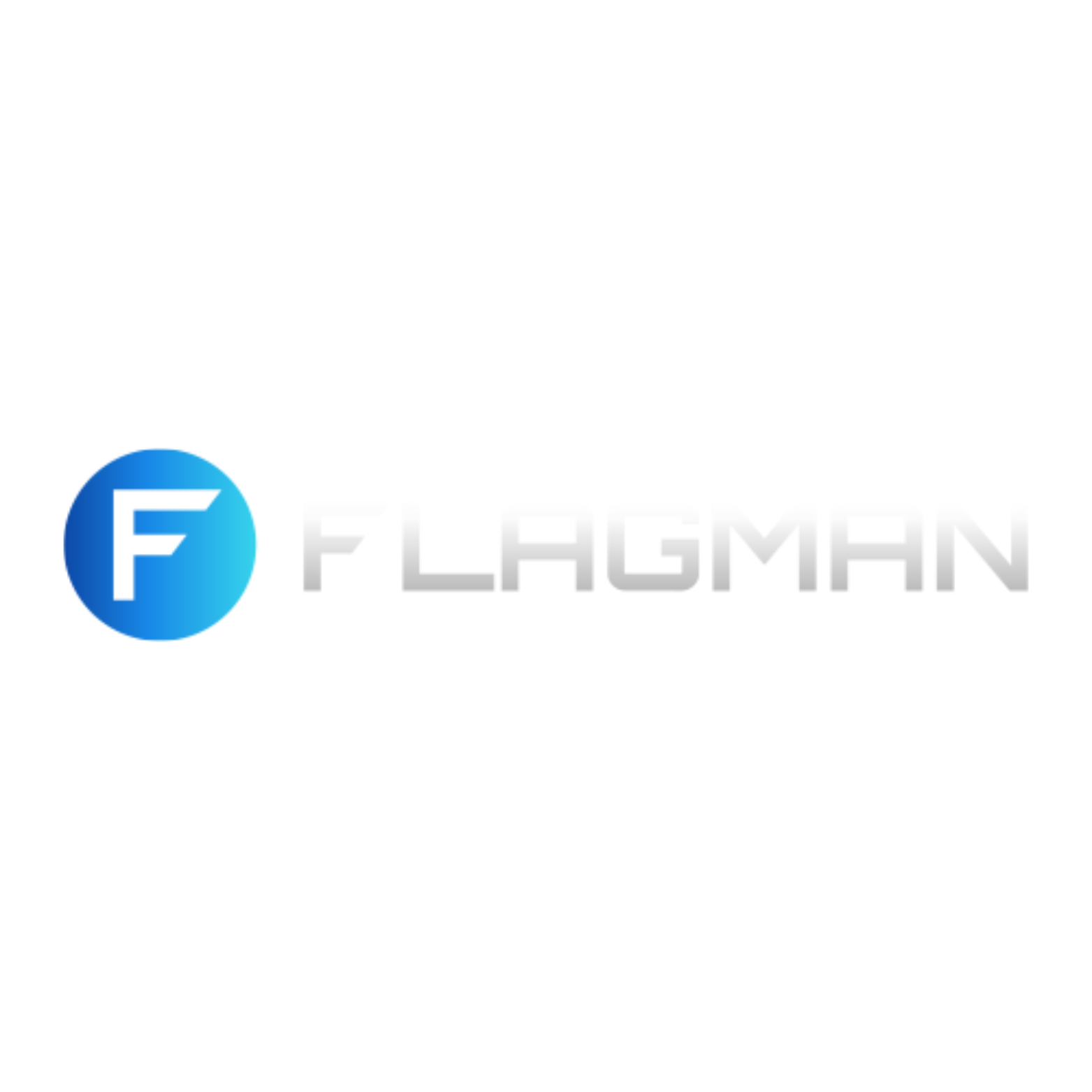Tapping your phone to fund a casino account sounds futuristic until you remember we’ve been using Apple Pay at Tim Hortons for years. That’s the appeal of Apple Pay Casino sites – instant deposits through Face ID or Touch ID, no typing card numbers, funds appear faster than you can say “double-double.” Below, I’ll explain which Canadian casinos actually support it, why withdrawals are trickier than deposits, and whether Apple Pay beats Interac for casino funding.
Ranking the Best Apple Pay Casinos
When I test Apple Pay casinos, I’m checking if the payment method actually works smoothly – not just listed but functional. Some casinos advertise Apple Pay then make you jump through verification hoops or limit it to specific devices. Those get flagged.
These picks have confirmed Apple Pay support for deposits, tested transaction speeds (they’re instant when working properly), and verified bonus eligibility – some casinos exclude digital wallets from promotions, which is annoying as hell.
How I Pick Casinos for Mobile Payment Users
Testing Apple Pay means using it myself – funding accounts through my iPhone, tracking if Face ID authorization works consistently, verifying deposits credit instantly. Can’t fake this by reading casino payment pages.
Process:
- Philosophy: Mobile payments should be friction-free. If Apple Pay requires extra steps casinos don’t mention upfront, that’s documented.
- Testing: 30-45 days. Multiple Apple Pay deposits across different amounts to verify consistency.
- Registration/KYC: Check if Apple Pay deposits trigger different verification than other methods. Shouldn’t, but sometimes does.
- Payments: Core focus. Does Apple Pay actually work or just appear in dropdown menus? Is it instant or delayed? Any hidden fees?
- Bonuses: Verify if Apple Pay qualifies for welcome offers. Many casinos exclude e-wallets – Apple Pay sometimes falls into that category.
- Games: Not payment-specific but if Apple Pay users get restricted, noted.
- UX: Is Apple Pay easy to find in cashier or buried? Mobile-first design matters for phone-based payments.
- Security: Apple Pay uses tokenization – verify casinos don’t store actual card data. Should be automatic but worth confirming.
- Support: Test if they understand Apple Pay limitations (deposit-only at most casinos). Clueless support is red flag.
- Who reviews: Me, my team. Real iPhones, real Apple Pay accounts, real deposits.
Pros and Cons of Apple Pay at Casinos
Apple Pay isn’t perfect for gambling – convenient for deposits but useless for cashouts at most places. Here’s the honest breakdown:
| Pros | Cons |
|---|---|
| Instant deposits – funds appear in seconds | Can’t withdraw to Apple Pay at most casinos |
| Face ID/Touch ID authentication – more secure than typing passwords | iOS-only – Android users need alternatives |
| No card numbers entered – reduces data breach risk | Some casinos exclude Apple Pay from bonuses |
| Works with multiple cards – switch between debit/credit easily | Not universally accepted – fewer casinos than Interac |
| Zero fees from Apple (casino might charge) | Requires newer iPhone/Apple Watch |
| CAD support at Canadian casinos | Bank may categorize as cash advance (fees possible) |
| Fast setup if you already use Apple Pay elsewhere | Deposits capped lower than bank transfers sometimes |
Honestly? Apple Pay is fantastic for deposits if you’re already in Apple’s ecosystem. But needing Interac or cards for withdrawals means you’re managing multiple payment methods anyway – not the seamless experience Apple Pay promises for other shopping.

Deposits and Withdrawals: The Reality
Depositing with Apple Pay is stupid simple. Cashier > Apple Pay > enter amount > Face ID > done. Funds appear instantly, no waiting, no typing 16-digit card numbers while hoping you didn’t transpose digits. It’s genuinely the fastest deposit method I’ve tested – faster than Interac (which sometimes takes 5-15 minutes), way faster than cards that need 3D Secure verification.
But here’s the kicker – withdrawals don’t work. Like, at all. Apple Pay is deposit-only at 99% of casinos because Apple doesn’t support receiving funds this way for gambling. Win $500? You’re withdrawing via Interac, bank transfer, or back to the original card funding your Apple Pay. This isn’t casinos being difficult; it’s Apple’s restrictions on how their payment system operates.
So realistically, using Apple Pay means: deposit instantly when funding, then switch to Interac or bank transfer when cashing out. Not terrible but not seamless either. I’ve tested dozens of casinos advertising Apple Pay – every single one required alternate withdrawal methods. If you find one that actually processes Apple Pay withdrawals, please email me because I haven’t encountered it yet in Canada.
Workaround some players use: fund Apple Pay with a specific debit card, then withdraw directly to that card. Works sometimes, but withdrawal processing is 3-5 days vs Apple Pay’s instant deposits. The speed advantage disappears on cashouts.
Cashing out aside, Apple Pay deposits are reliable. Never had one fail (knock on wood). Interac occasionally glitches, cards get declined randomly, but Apple Pay just works – which honestly makes the withdrawal limitation more frustrating. You get spoiled by instant deposits then annoyed waiting days for alternate-method withdrawals.
Limits, Rules, and Fine Print
Apple Pay casino limits vary but here’s what’s typical:
- Minimum Deposits: Usually $10-20, same as other methods. Haven’t seen casinos setting higher minimums specifically for Apple Pay.
- Maximum Deposits: This varies wildly – some casinos cap Apple Pay at $5,000 per transaction, others at $10,000. Your own Apple Pay settings also matter; check Wallet app for your configured limits.
- Withdrawal Limits: Not applicable since Apple Pay doesn’t support casino withdrawals in Canada. Whatever alternate method you use (Interac, bank transfer) determines cashout limits.
- Fees: Apple Pay itself charges zero fees. Your casino might add processing fees (rare but exists), and your bank could categorize deposits as cash advances (triggering fees and interest). Check with your card issuer.
- Device Requirements: Needs iPhone 6 or newer, Apple Watch Series 1+, iPad with Touch ID, or Mac with Touch ID. Older devices won’t work.
- Bonus Eligibility: Some casinos exclude “e-wallets and prepaid cards” from bonuses – Apple Pay sometimes falls into this category. Always verify before depositing if you’re chasing a welcome bonus.
- Transaction Speed: Deposits are instant when successful. Failures (rare) happen immediately too, so you know right away if something’s wrong.
- Currency: Apple Pay supports CAD at Canadian casinos. If casino operates in USD/EUR, conversion happens at your card issuer’s rate (usually decent but includes small markup).
- Verification: Most casinos don’t require extra KYC for Apple Pay deposits beyond standard account verification. But large withdrawals (using alternate methods) trigger enhanced verification regardless of deposit method used.
Bottom line – Apple Pay is straightforward for deposits with typical limits. Just don’t expect withdrawal functionality and verify bonus eligibility before funding.
Security: Is Apple Pay Actually Safer?
Short answer: yes, it’s legitimately more secure than typing card numbers into casino cashiers. Apple Pay uses tokenization – when you authorize a payment, casinos receive a one-time token instead of your actual card details. Even if the casino gets hacked (happens more often than operators admit), thieves get useless tokens that can’t be reused.
Your card number never touches casino servers. Apple Pay generates a unique device account number, stores it in the Secure Element (hardware encryption chip), and uses that for transactions. Plus Face ID or Touch ID adds biometric security – someone stealing your phone can’t just make payments without your face or fingerprint.
Compare that to entering Visa/Mastercard numbers directly: those get stored (sometimes poorly) in casino databases, making them targets for breaches. I’ve tested casinos with laughable security – if I’m uncomfortable entering my card there, Apple Pay provides buffer layer of protection.
Kicker: Apple Pay doesn’t share transaction details with Apple beyond what’s needed for fraud prevention. Your gambling history stays between you, your bank, and the casino. Apple knows you made a payment but not what for.
That said – Apple Pay security only protects the payment itself. If you’re playing at unlicensed sketchy casinos, Apple Pay won’t save you from rigged games or refusal to pay winnings. Payment security ≠ casino trustworthiness. Always verify licensing first.
About the Payment System
Apple Pay launched in 2014, brought to Canada in 2015, and now works at 85% of Canadian retailers plus thousands of online sites. It’s Apple’s mobile wallet letting iOS users pay via NFC (tap), in-app, or online without pulling out physical cards.
| Company | Apple Inc. |
|---|---|
| Payment System | Apple Pay |
| Launched | 2014 (Canada: 2015) |
| Headquarters | Cupertino, California, USA |
| CEO | Tim Cook |
| Supported Cards | Visa, Mastercard, American Express, Interac (debit) |
| Devices | iPhone, iPad, Apple Watch, Mac |
| Website | apple.com/ca/apple-pay |
| Canadian Support | 1-800-263-3394 |
| Transaction Type | Tokenized, NFC-based |
| Fees | None from Apple (issuer may charge) |
Apple Pay works with major Canadian banks: RBC, TD, Scotia, BMO, CIBC, plus most credit unions. Setup takes 30 seconds – open Wallet app, tap plus sign, scan card or enter manually, bank verifies, done.
Useful Links
Before depositing anywhere with Apple Pay, verify the casino’s legit and payment methods are properly secured. These resources help:
- Apple Pay Canada: Official site for setup, supported banks, security details
- Alcohol and Gaming Commission of Ontario (AGCO): Regulator for Ontario’s licensed casinos – verify operator legitimacy
- iGaming Ontario: Player protections and responsible gaming tools for Ontario market
- Responsible Gambling Council: Canadian org for problem gambling support – 1-888-391-1111
- Malta Gaming Authority: International licensing body – verify casino licenses here
- Interac: Alternative Canadian payment method if Apple Pay doesn’t work
- Financial Consumer Agency of Canada: Info on payment rights and protections
Why Google Pay Casino and Giropay Casino Options Exist (But Honestly, Who Cares)
Look, I get asked about payment alternatives constantly. Yes, Google Pay Casino sites exist for Android users who can’t use Apple Pay – works similarly with tokenization and tap-to-pay. And yeah, Giropay Casino options show up on European sites (it’s a German bank transfer system), but it’s basically irrelevant in Canada. Zero Canadian casinos I’ve tested actually support Giropay because it’s region-locked to Europe.
Honestly? If you’re Canadian and on iPhone, Apple Pay works great for deposits. Android users should use Google Pay or Interac. Nobody here needs Giropay unless you’re somehow playing at European-only casinos from Canada, which raises other questions about licensing and whether you should be doing that at all. Stick to methods that actually work in your region – chasing exotic payment options usually means worse terms or sketchier operators.