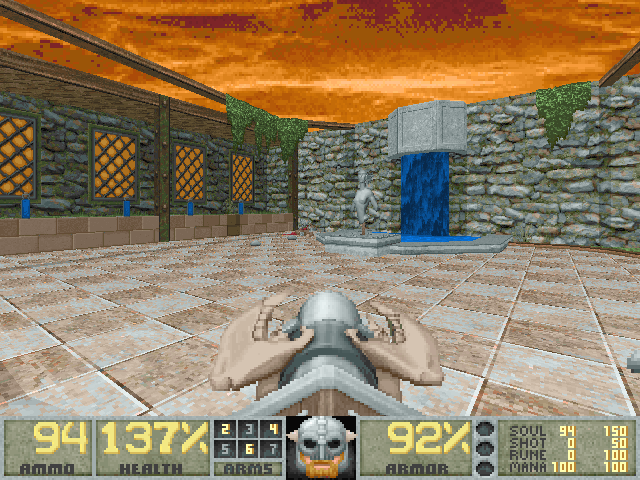How To Mod Doom
Welcome to our comprehensive guide on how to mod Doom, where we will take you on an exciting journey to customize and enhance your gameplay experience. Whether you’re a seasoned gamer or new to the world of modding, we’ve got you covered.
Doom, the iconic first-person shooter game, has a dedicated modding community that has been expanding and pushing the boundaries for decades, giving players endless possibilities to breathe new life into this beloved classic.
In this guide, we’ll not only introduce you to the basics of Doom modding but also provide step-by-step instructions, tips, and tricks to help you navigate the world of mods seamlessly. Whether you want to enhance the graphics, try out new gameplay mechanics, or discover exciting new levels, we’ll equip you with the knowledge and tools you need to unleash your creativity.
So, if you’re ready to take your Doom experience to the next level, join us in this modding adventure. Let’s dive in and unlock the full potential of Doom together!
Understanding Doom Modding
Before diving into the world of modding Doom, it’s essential to grasp the basics. This section will provide you with a comprehensive understanding of the tools, techniques, and vibrant community that make up the Doom modding scene. By the end of this section, you’ll be equipped with the necessary knowledge to embark on your modding journey.
Getting Started with Doom Modding
To become a successful Doom modder, you’ll need the right tools. There are a variety of modding tools available, each catering to different aspects of customization and enhancement. Some popular options include:
- Slade: A powerful and versatile modding tool that allows you to create, edit, and manage various game assets such as maps, textures, and sounds.
- GZDoom Builder: An advanced level editor that enables you to design intricate and immersive Doom maps with ease.
- Zandronum: A multiplayer-focused source port that supports modding and allows you to play custom Doom content with friends.
Setting up these tools can be a straightforward process, with plenty of tutorials and documentation available online to guide you along the way. Once you have them installed and configured, you’ll have the foundation to bring your creative ideas to life.
The Vibrant Doom Modding Community
“The Doom modding community is a passionate and supportive group of individuals who share a common love for the game and the desire to push its boundaries.” – John Romero, co-creator of Doom
The Doom modding community is known for its enthusiasm, creativity, and willingness to help newcomers. Online forums, Discord servers, and social media groups are buzzing with discussions, sharing of resources, and showcasing of impressive mods. Engaging with the community can provide valuable insights, feedback, and collaborations that can elevate your modding skills.
Whether you’re a seasoned modder or new to the scene, participating in community events like modding competitions and jam sessions can be a rewarding experience. It’s an opportunity to showcase your work, learn from others, and foster connections with like-minded individuals.
So, dive into the Doom modding community and unleash your creativity alongside fellow enthusiasts.

Exploring Different Types of Doom Mods
Doom mods offer a wealth of possibilities, allowing players to tailor their gaming experience to suit their preferences. With a vibrant modding community, there is no shortage of options when it comes to enhancing your Doom gameplay.
Let’s delve into the different types of Doom mods available and discover how they can elevate your gaming adventure:
Gameplay Mods
If you’re looking for a fresh take on Doom’s mechanics and gameplay, gameplay mods are the way to go. These mods introduce new features, alter enemy behavior, and even transform the core gameplay dynamics. From weapon enhancements to new enemy types, gameplay mods inject excitement and variety into your Doom experience.
Graphical Mods
For those seeking visual immersion, graphical mods are a game-changer. These mods enhance the game’s graphics, improving textures, lighting effects, and overall visual fidelity. Your journey through the dark corridors of Doom will become even more captivating as you witness enhanced visual details and atmospheric ambiance.
Content Mods
Content mods expand the Doom universe by introducing new levels, characters, weapons, and other assets. These mods unleash the creativity of the modding community, providing players with an endless array of additional content. From challenging new levels to exciting character skins, content mods ensure that your Doom adventure remains fresh and captivating.
Total Conversions
If you’re seeking an entirely new gaming experience within the Doom universe, total conversions are what you need. These mods completely transform Doom into a different game, with unique settings, storylines, and gameplay mechanics. Immerse yourself in a new world within Doom, whether it’s a post-apocalyptic wasteland or an alien-infested planet.
As you explore these different types of Doom mods, you’ll uncover a universe of possibilities. Enhance your gameplay, delight in stunning graphics, discover new levels, and embark on entirely new adventures. The Doom modding community offers an exciting and ever-expanding realm of creativity for players to explore.

Step-by-Step Guide to Modding Doom
Modding Doom is a rewarding experience that allows you to personalize your gameplay and take it to a whole new level. In this step-by-step guide, we’ll walk you through the process of mod installation, ensuring mod compatibility, troubleshooting any issues that may arise, and sharing modding best practices. By following these instructions, you’ll become a Doom modding expert in no time.
First, let’s start with mod installation. To begin, find the mod you want to install and download it to your computer. Make sure to check that the mod is compatible with your version of Doom. Next, locate your Doom game folder and open it. Look for a folder named “Mods” or “Wads” and copy the downloaded mod file into this folder. Once the mod is in place, launch Doom and navigate to the mod menu to enable it. You’re now ready to experience the new features and additions the mod brings to your game.
Mod compatibility is crucial to ensure a smooth and enjoyable modding experience. Before installing a mod, double-check if it’s specifically designed for your Doom version. Pay attention to any compatibility notes provided by the mod creator. Installing incompatible mods can lead to crashes or other issues. If you encounter problems, it’s recommended to disable the mod temporarily and contact the mod creator for assistance.
Troubleshooting is an essential part of modding. If you encounter any issues after installing a mod, don’t panic. Start by verifying that your Doom version matches the mod’s requirements. If the problem persists, check if there are any conflicts with other installed mods or if additional files or dependencies are needed. The mod creator or the Doom modding community can be valuable resources for troubleshooting assistance and finding solutions to common problems.
Finally, let’s talk about modding best practices. It’s always a good idea to back up your game files and mods before making any changes. This way, if something goes wrong, you can easily revert to the previous state. Additionally, consider organizing your mods by creating separate folders for different types or categories. This will help you keep track of your installed mods and prevent conflicts between them. And remember, experimenting is part of the fun, so don’t be afraid to try different combinations of mods to discover unique and exciting gameplay experiences.